To Reconcile a Paymee Project:
If a different amount was approved or paid in the previous application you will need to change values in the next application to reflect the reduced payment. You can reconcile this difference by changing the values before doing the new update to reflect the approved amount specific to each item that was reduced.
Alternately after executing Paymee menu New Update you can reduce the Prev App values on the detail sheet to reflect the amounts approved the last Application.
Either way the most important thing is that the Summary sheet Previous Applications amount correctly reflects the cumulative total paid through the last application (after executing command 'New Update' for current App). Ultimately Paymee works off of cumulative values
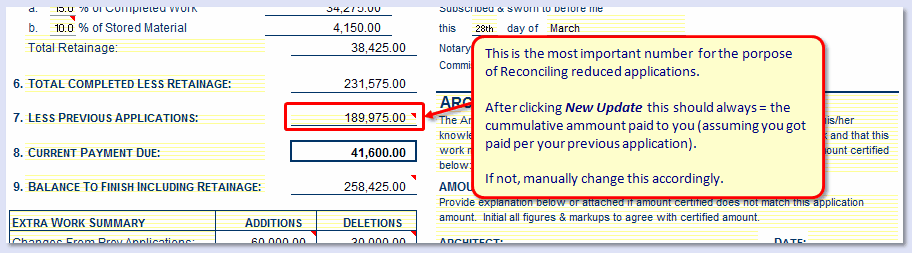
Above picture is from the American Style (No Charts) Template. However same concept applies to other templates.


