The following illustrates each of the 4 Paymee Section types
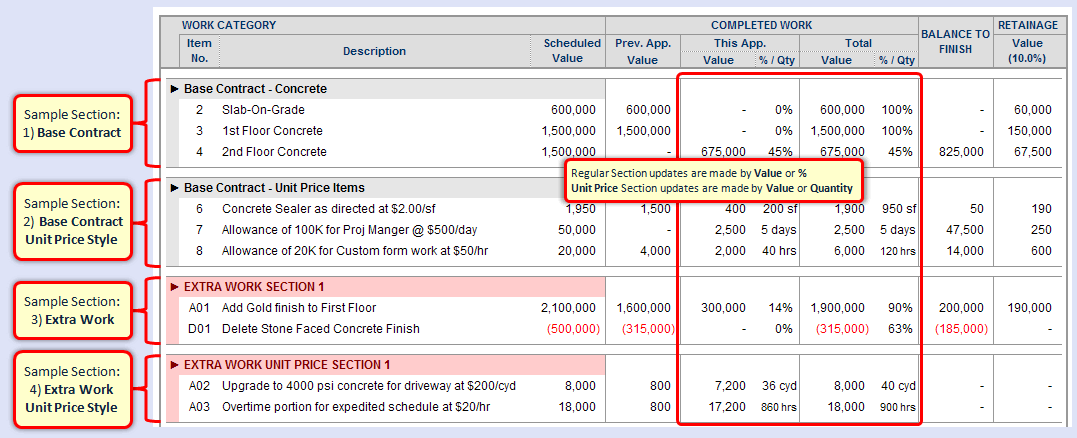
Section Types
| 1) | Base Contract: Line items in this section are applied to Original Contract fields in the totals & Summary Sheet. The line items in this section can be updated by value or %. |
| 2) | Base Contract - Unit Price Style: Line items in this section are applied to Original Contract fields in the totals & Summary Sheet. The line items in this section can be updated by value or quantity. This is ideal for work which has an agreed to Unit Price. The Unit Price should be entered as part of the description (as show above). Tip: double-click the Scheduled Value to display a Unit Price Setup for more options. |
| 3) | Extra Work: Line items in this section are applied to the Changes fields in the totals & Summary Sheet. The line items in this section can be updated by value or %. |
| 4) | Extra Work - Unit Price Style: Line items in this section are applied to the Changes fields in the totals & Summary Sheet. The line items in this section can be updated by value or quantity. This is ideal for work which has an agreed to Unit Price. The Unit Price should be entered as part of the description (as show above). Tip: double-click the Scheduled Value to display a Unit Price Setup for more options. |
General Comments & Tips
| - | Within each section lines items are always the same type. Restated: add a new Section to add a new line item type. |
| - | Quantity columns (for Unit Price items) are shared with % columns (for non-Unit Price items). If these columns are not visible refer to Customize -> Detail Page tab -> Data Columns tab |
| - | Subtotals for each Section (not shown above) are optional. To turn on refer to Customize -> Detail Page tab -> Misc tab -> Show Section Subtotals |


