Click on an area enclosed by a pink line to jump to help on that topic.
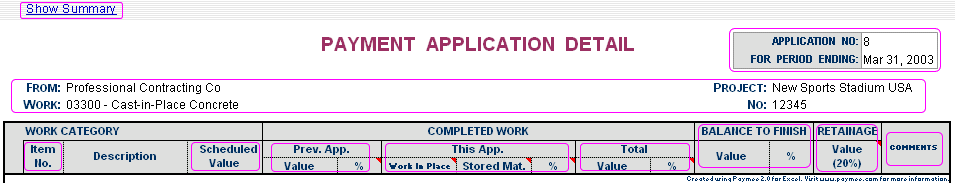
Important Note: Many of the shown columns headers are optional. The above shows all optional fields. To customize visible columns, from the Paymee menu goto Settings -> Setup & Options, Detail Sheet tab -> Data Columns...
Click this to go back to the Summary sheet. This is the same as clicking the Summary tab on the bottom.
Application No...(Top Right Area)
This is can only be changed from the Summary page.
This is can only be changed from the Summary page. This area is not customizable.
This is the header for the item number column. The item number can be anything, not just a numeral.
This column contains the total value for the line item.
This column contains the amount & percent of work completed in previous applications. The percent is relative to the Scheduled value from the previous application. The percent column is optional and can be hidden.
These column detail the amount of work completed for the current application period. Instead of Work in Place & Stored Material, This App Value will display if the Work in Place column is turned off via Settings -> Setup & Options, Detail Sheet tab -> Data Columns. A single line item can have either Work in Place or Stored Material - not both. Once a line item is entered as say Work in Place, it is considered Work in Place for all future applications. This is useful if the contract requires a separate calculation for Retainage on Work In Place as opposed to Stored Material. A line item can be updated by entering values in any of these fields or the Total fields.
This column details the total completed. The percent column is optional. A line item can be updated by entering values in any of these fields or the This App. fields.
This column details the remaining work to be done. The percent column is optional.
This column details the Retainage associated with each line item. The percent column is optional. The Retainage calculation is customizable via Settings -> Retainage Settings.
This column is for any miscellaneous comments. This is useful in providing details to validate the work done. This field is also optional.


