If Paymee has been disabled, it will not run and you will receive a "Project Load Error" on opening a Paymee project in Excel.
To check and re-enable for Excel 2007: From Excel select MS Office button (top left) -> Options -> then see picture below...
To check and re-enable for Excel 2010 and later: From Excel select File -> Excel Options -> then see picture below...
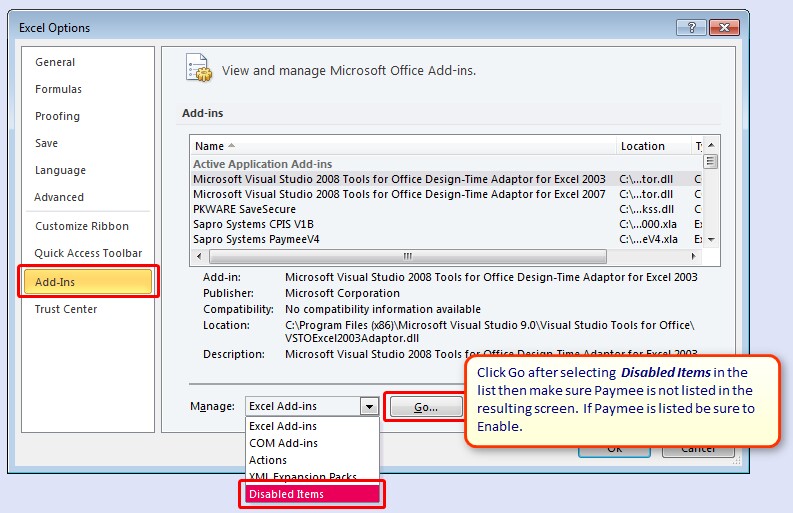
Enabling Paymee will likely fix your issue. If not see other items in troubleshooting.


