You can create four types of Payment Applications using Paymee based on the selected template during the New Project Wizard. The templates reflects Summary sheet differences. The Detail sheet works the same for all templates. Here is a Summary of the available Templates:
Paymee Standard Template
-Contains fields consistent with typical US construction progress billing documents + Charts for easy comprehension
-Very flexible & customizable.
-Sample Partial Screen Shot:
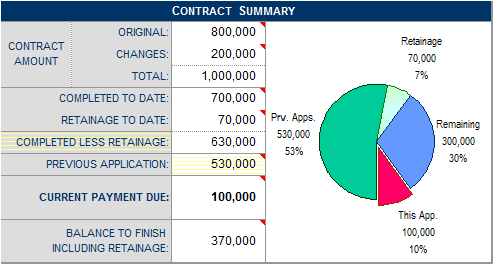
Paymee American Template (No Charts)
-Is consistent with typical US construction progress billing document *AIA G702.
-Supports printing to *AIA Document G702. -Very flexible & customizable.
-Sample Partial Screen Shot:
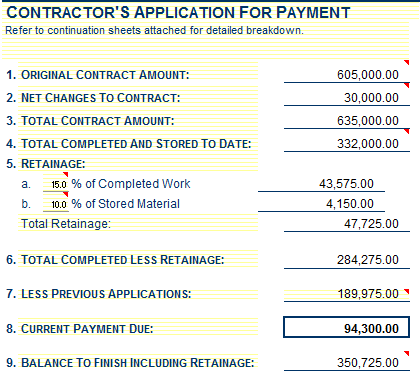
*AIA is a trademark of American Institute of Architects & not affiliated with Paymee nor Sapro Systems.
Paymee Standard Template Plus
-Contains customizable field for VAT / GST / Taxes / Fees etc.
-Most flexible format ... suitable for any country including European Union.
-Sample Partial Screen Shot:
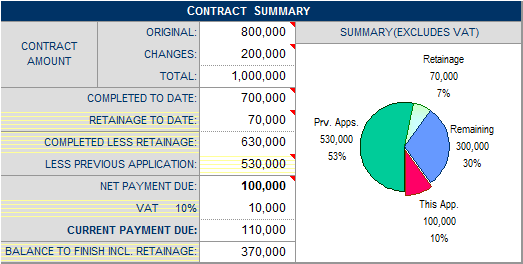
Paymee Canadian Template
-Is consistent with Standard Canadian standards & CCDC documents
-Uses Canadian notation for such items such as Holdback (Retainage).
-Holdback is released directly by entering 'Released Holdback' on the Summary sheet.
-Allows for GST adjustment (customizable).
-Includes 2 versions of the Summary Sheet within this same template, Graphical & Simple (no charts).
-Sample Partial Screen Shot (from graphical Summary Sheet):
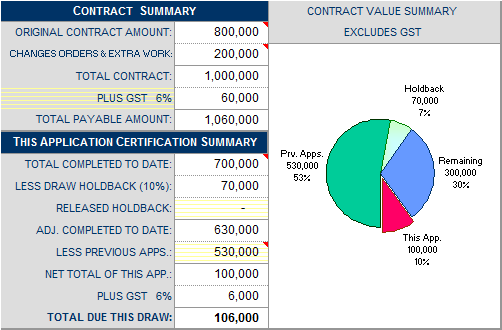
-Sample Partial Screen Shot (from simple Summary Sheet):
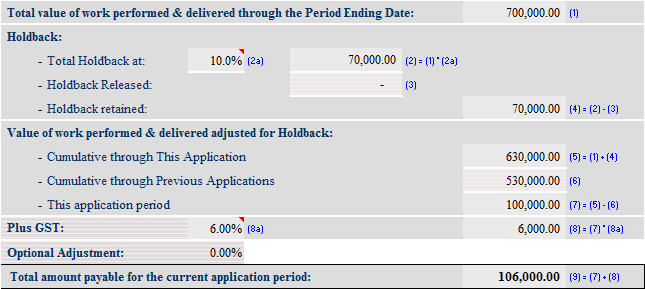
*AIA is a registered trademark of American Institute of Architects & not affiliated with Sapro Systems.


