Click on an area enclosed by a pink line to jump to help on that topic.
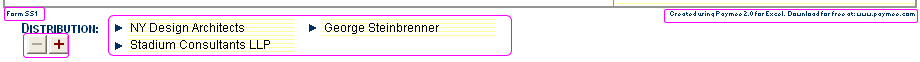
This is the Sapro Systems form identifier. If the Contractor's or Architect's Certification text is set to custom then this shows up as Form SS1-Custom. This is useful visual tool to let someone know if the form certification text has been customized. This identifier may also change for each custom or project/architect specific Paymee file issued by Sapro Systems.
These buttons add & delete a distribution. The buttons do not print out or appear on exported files. To delete a distribution first select the distribution to delete. Paymee allows a maximum of 8 distributions.
Tip: You can print separate copies of you Paymee application with distributions highlighted using the Project -> Print command from the Paymee menu.
These fields (often referred to by 'cc') identify the parties which should receive a copy of each Paymee Payment Application
This field can be removed.


