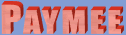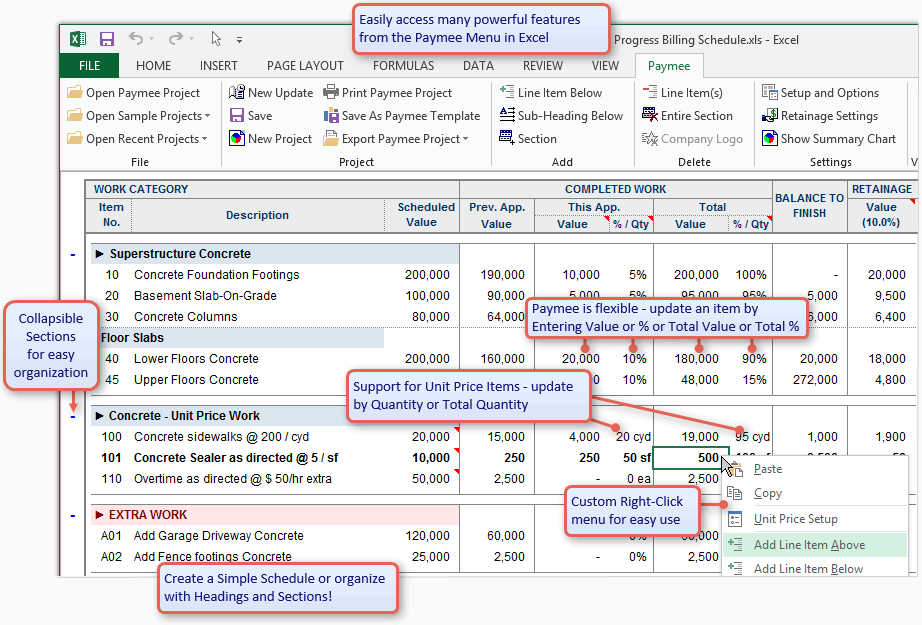Create flexible contractor payment schedules.
- Four different customizable forms available: Standard, American (supports printing onto AIA G702*) / Plus & Canadian. Click here for more screen shots & info.
- Download a blank free American style application created with Paymee. Paymee also creates the corresponding summary sheet that can also be printed directly to paper form AIA Document G702* (sold separately by AIA).
- Paymee is now freeware. See here to Donwload.
- Paymee is fully automated within Microsoft Excel... No Excel Experience needed!
- Paymee supports Unit Price items.
- The detail sheet (shown below) can be customized or set to match the layout of standard contractor billing forms.
- A The Summary Sheet gets updated automatically on editing the screen per the below. More screen shots...
Work Payment Schedule Sheet Screen Shot
- Flexible Data Entry. You can update an item by entering any of the following:
- % Completed this Application
- Total % Complete
- Value Completed this Application
- Total Value Completed
- All construction progress billing data is entered just once.
- Customizable content, appearance & more!
- Summary sheet generates automatically off of totals from the Detail sheet schedule of values.
- Easy to use - Wizard interface for creating a New Project.
- Customizable retainage calculations.
Questions or comments?
Refer to our FAQ or Features page.
*AIA is a trademark of American Institute of Architects & not affiliated with Sapro Systems. AIA Document G702 & Document G703 are products of the American Institute of Architects.