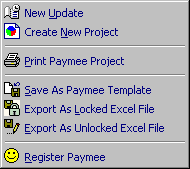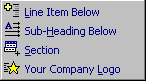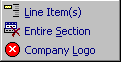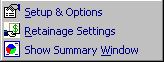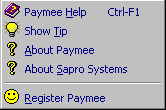Click the appropriate menu item to jump to that topic:
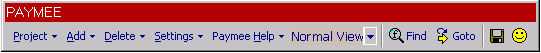
|
New Update - Will prepare the project for a new update. That is, it will advance the data date & move all current 'This Application' values to 'Completed'.
Create New Project - Opens the New Project Wizard to create a new Project.
Print Paymee Project - Prints the Payment Application. This is the same as using the Excel File -> Print command, except that 'Print Paymee Project' includes options to print copies for cc's.
Save as Paymee Template - Save the project as a template so that the New Project Wizard can use it to set default headings, line item descriptions, & settings. This saves time when creating a new project that is similar to an existing project.
Export As Locked Excel File - Export the Payment Application as a locked Excel file that under normal circumstances cannot be edited. The only fields that can be edited are fields for architect/owner editing. This is ideal for sending the file for approval. Paymee is not required to view the exported file (only Excel).
Export As Unlocked Excel File - Export the Payment Application as an unlocked Excel file that can be further edited manually or customized by the user. Once exported a file looses all Paymee functionality.
Register Paymee - Discontinued as Paymee is now freeware |
|
Line Item Below - Adds a line item below the selected item (Detail sheet). If more than 1 row is selected it will insert the same amount of line items as is selected.
Sub-Heading Below - Adds a Sub-Heading below the selected line item (Detail sheet). This does not effect any calculations or totals.
Section - Adds a 'Section'. A 'Section' is just a group of detail lines with it's own subtotal (Detail sheet). A section is categorized as base work or extra work.
Your Company Logo - Adds a logo (any Excel supported image file - gif, jpg, bmp ...) to the Summary sheet. |
|
Line Item(s) - Deletes the line items indicated by the current selection (Detail sheet).
Entire Section - Deletes the Section indicated by the current selection (Detail sheet).
Company Logo - Deletes the Logo if one has been loaded (Summary Sheet). |
|
Setup & Options - Sets overall settings & customization options including content, colors, layout & function.
Retainage Settings - Setup the calculation of Retainage. At any point in the project this can be changed to reflect a decrease or release in Retainage.
Show Summary Window - Shows the pie chart from the Summary sheet in a window on the detail sheet as a reference. |
|
Paymee Help - Opens up this help.
Show Tip - Shows a tip. This can be also set/disabled on startup from the Setup & Options Dialog (Setting Menu).
About Paymee - General information about Paymee including Paymee version.
About Sapro Systems - General Information about Sapro Systems.
Register Paymee - Discontinued (Paymee is now freeware) |
|
Freeze Headers - Freeze the top portion of the Detail Sheet so that you can scroll down a large file without 'losing' the headers.
Normal View - No panes are 'frozen'. Scrolling works as usual.
Freeze Desc. - Up to the Description column is frozen so that you can scroll right without 'losing' the description.
Freeze H. & D. - Freezes both the headers & description. |
|
Find - Search for a text, or number in the Detail sheet. |
|
Goto - Jump to a Section or Sub-heading by clicking on the Section or Sub-Heading name. |
|
Save Shortcut - Save shortcut, saves the active project. This is the same as Excel's File -> Save command. |
|
Register Paymee Shortcut - Visible in the un-licensed version only. Bring up a dialog with information on licensing Paymee.
|